 |
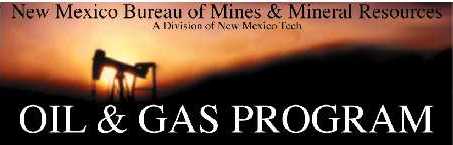 |
|
|
 |
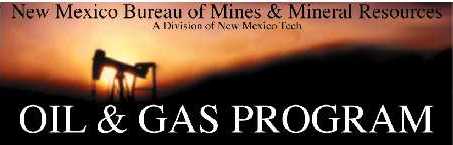 |
|
|
8/23/2000
The boundaries of oil and gas pools in New Mexico are plotted on a section-township-range grid as a GIS project (Geographic Information System). Windows 3.1, Macintosh, and some UNIX systems will be unable to work with the GIS data on this CD-ROM. Documentation for Windows 9x/NT/2000 systems is provided separately (see Overview.htm). For those not capable of running these GIS applications or those that want printed output, the maps may also be viewed as PDF files (requires Adobe Acrobat version 4--freeware and also included in this package for Windows and Macintosh). These data are also available on the Internet as an interactive map that also provides graphical access to production data (links to production data are provided for the ArcExplorer Project). Production data is also available online using a data query form at the NM Petroleum Recovery Research Center's GOTECH site.
|
Adobe Acrobat v.4 is needed to view these files. It is available free from Adobe and is also included with this package in the '/Programs/Acrobat/' folder for Windows 3.1, Windows 9x/NT/2000, and Macintosh. The NW and SE files are in separate folders. Note: This page is intended for those that have copied the /PDFs folder to their hard disk and therefore doesn't link to the rest of the documentation provided with this package. Open the file 'overview.htm' on the root directory of the CD-ROM for full documentation. |
| Northwest NM Oil & Gas Pools | Southeast NM Oil & Gas Pools |
|---|---|
|
|
These PDF files can be plotted to scale on 36" paper if you have
access to a plotter. If a plotter is not available, several commercial document
duplication services can plot these maps as well. If you don't have a plotter,
you can print to smaller size paper in several ways:
|