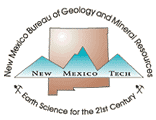NMBGMR Intranet
revised:
22-Apr-2020
Leave Procedures
Leave in a Future Pay-period
- Login to Banner system
- Click 'Employee' link
- Click 'Request Time Off' link
- Select future Pay-period
- Enter leave as you would for your time sheet
Leave Within Current Pay-period
- Communicate with your supervisor about your leave plans. Communicating in person is fine, but you MUST have an email record of informing your supervisor of your leave schedule, and it must be sent prior to leave being taken. Because the email is time-stamped, this is necessary in case of payroll audit.
- Mark the leave time as "busy" on your Google calendar.
- Fill in the leave hours on your time sheet.
If you will not have internet access to Banner, you can send an email to the business office outlining your leave time schedule. They will then be able to enter the time for you. If your leave will extend into a future pay-period, follow instructions above for that portion of your leave.