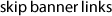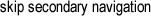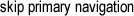
Geoinfo Site Overview
To make our website easier to use, we've described our site conventions below. You may also want to read our Terms of Use.
Menus
There are several orders of menus on our site:
The top-level menu items are:
About us • Publications • Geoscience • Natural Resources • Data & Collections
Hover over or click the top-level menu item to see the the nested menu structure.
Breadcrumbs (starts with a "home" icon —shows present location with hierarchical links)
e.g. Home > Publications > General Interest > Scenic Trips
Also, some pages (like this one) have a table of contents 'jump menu' in the left-hand vertical bar.
Alternate Page Styles and Accessibility
This site includes several alternate page styles that you can apply to change the look and layout of pages or to make the site more accessible if you have a difficulty viewing it or when using a screen reader.
Links
Internal links (like to our homepage) are dark blue while external links (like to the American Association of State Geologists) are lighter blue and will have a trailing external link icon. If you print out one of our webpages, most modern browsers will include external link URLs on the printed version. In either case, the link text will only become underlined when you position your mouse over it.
Links to these document type will have corresponding trailing icons in modern browsers:
- External Link

- Portable Document Format (.pdf)

- MS-Word (.doc)

- Powerpoint (.ppt)

- Excel (.xls)

- ASCII text (.txt)

- ZIP Archive (.zip)

Banner Graphics
If you are interested in a particular banner image, click on it for more information. Every time you load a page, a new set of images will be displayed.
Note that banner graphics and menus will be removed when you print pages out.
Site Map
A map of our website in outline form is available.