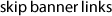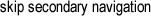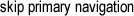
Rapid Quali Cheat Sheet
- Be in General tab the SX control window (“General” button)
- Have area of interest on SONY monitor
- Optically focus or Auto Z
- Cup in
- Zoom in to high magnification (until scale bar is approximately 0.1 microns or less)
- Under “Fast Acquisition”, select WDS Spectrum
- Select 1500 steps
- Click “Run”
- Data will appear on SXResults window on right hand screen
- Select “Multi-Chart
- RC on one of the charts, go to “Markers”, then to “Autoidentify. Peaks will be IDed
- Go back to “Fast Acquisition”, click “abort”
- You may then need to click Video ½ on the console to get back to BSE adjustment settings