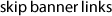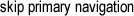
Your Browser has Javascript Disabled
Sorry for the inconvenience...
Some features of this site require javascript to be enabled. To enable javascript, consult your browser help files or search the web for 'javascript + your_browser_type'. Typically, these settings are in the 'Tools', 'Options' or 'Preferences' menus.
While Javascript is not necessary for general site navigation, a few pages rely on it for certain features:
Alternate Page Styles
Setting your preferences for alternate page styles requires that a cookie be set via Javascript. Some browsers allow you to set alternate styles from the menu (e.g. in Firefox: View > Page Style), but these settings won't persist from page to page without your allowing a cookie being set.
E-mail Links
You'll need javascript enabled in order to get a clickable E-mail link (i.e. when you click on an email address, your mail client begins a new message to that address). This was done to reduce the huge amount of SPAM email received by our staff. Automated programs frequently harvest unencrypted email addresses from websites for the purpose of SPAMMING.
If you don't want to enable javascript, we still want to hear from you. You can just type in an E-mail address manually into your mail program. Our staff listing shows images of staff E-mail addresses (they are hard for computers to read, but easy for people to read).