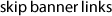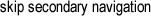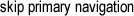
Map View: Core & Cuttings
To find a well, zoom in to the area of interest, then click on the well to see it's name and a link to view more information. You can turn on/off layers for the wells and sample types displayed and change the basemap using the layers icon.
Core: 
Cuttings:
Note: The last layer checked on or toggled off/on will be queried first.
Cuttings:
Note: The last layer checked on or toggled off/on will be queried first.